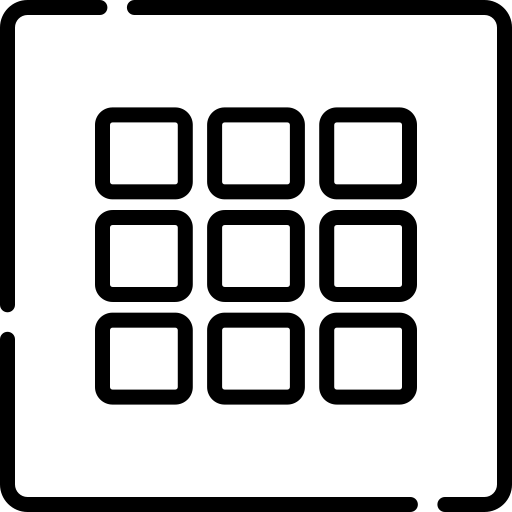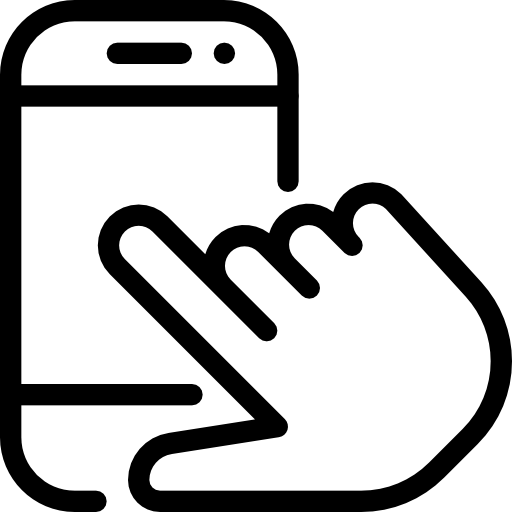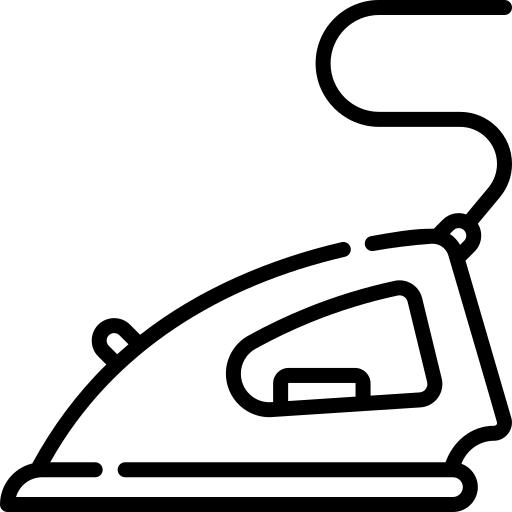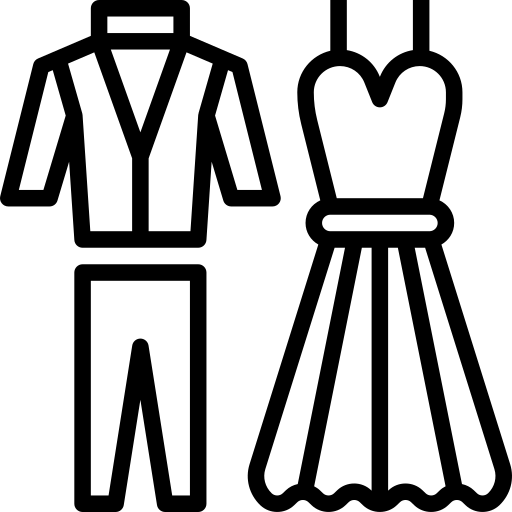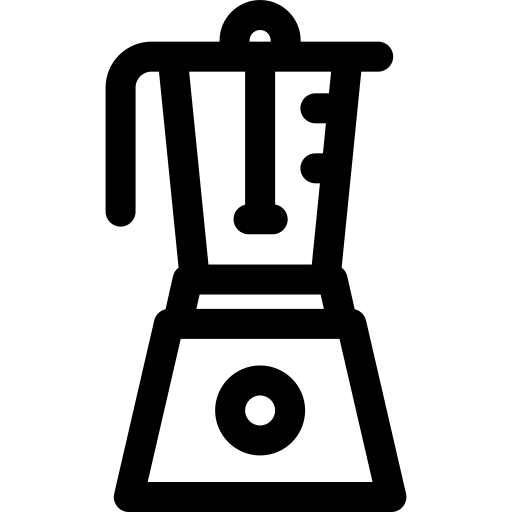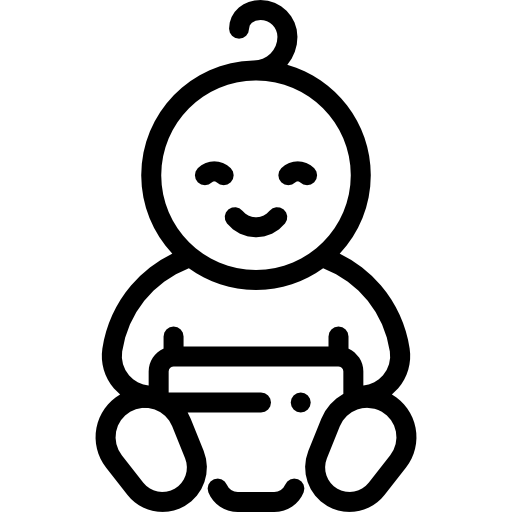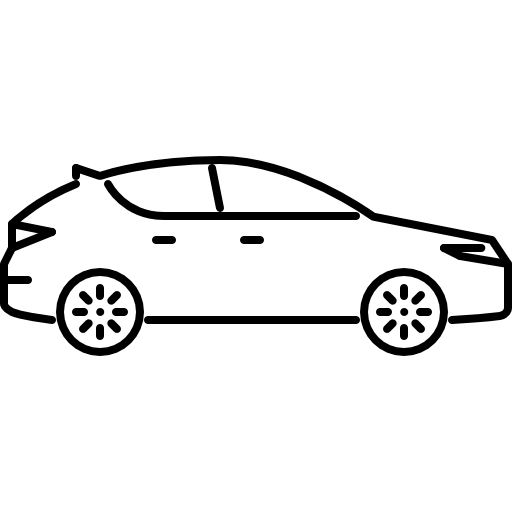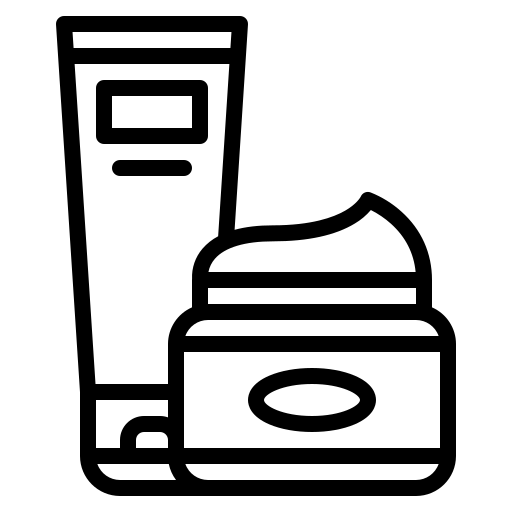FEREQUENTLY ASK QUESTIONS AND ANSWERS
1. What is MarvelMarts, and how does it work?
– MarvelMarts is an online shopping platform in Nigeria. It connects buyers with a wide range of products from various sellers. You can browse, select, and purchase items from different categories, and we facilitate the transaction and delivery.
2. How do I create an account on MarvelMarts?
– To create an account, click on the “Sign Up” or “Register” button on our homepage. Follow the prompts to provide your details, and your account will be created.
3. Is my personal information secure on MarvelMarts?
– Yes, we take your privacy seriously. MarvelMarts employs robust security measures to protect your personal information. Please refer to our Privacy Policy for more details.
4. How can I find products on MarvelMarts?
– You can use the search bar to find specific items or browse categories on our homepage. Additionally, our AI-powered product recommendations can help you discover new products based on your preferences.
5. What payment options are available on MarvelMarts?
– MarvelMarts offers multiple payment methods, including debit/credit cards, bank transfers, mobile wallets, and cash on delivery (where available). You can choose the one that suits you best during checkout.
6. Can I return or exchange products if I’m not satisfied?
– Yes, we have a return and exchange policy. If you’re not satisfied with your purchase, you can initiate a return or exchange within the specified timeframe. Please refer to our Returns and Refunds Policy for details.
7. How long does delivery take, and what are the shipping fees?
– Delivery times and shipping fees vary depending on the seller, location, and shipping method. You can find this information on the product page and during the checkout process.
8. What if I have a problem with my order or need assistance?
– Our customer support team is here to help. You can contact us through the “Contact Us” page, email, or our customer service hotline. We’ll assist you with any issues or questions you may have.
9. Do you have a mobile app for shopping on the go?
– Yes, we offer a mobile app for both Android and iOS devices, providing a convenient way to shop anytime, anywhere.
Delivery charges for orders from the Online Shop?
The delivery charges of orders will depend on the seller’s discretion. Some seller choose to deliver for free while some charge extra cost for delivery but most of the time it communicated to the buyer weather the good come with free delivery or not.
How long will delivery take?
ESTIMATED DELIVERY TIME
Estimated delivery time is 1 – 9 days
DELIVERY OPTIONS
Express Delivery Available
Same day delivery: Order before 11AM and get it today.
Next day delivery: Order after 11AM and get it tomorrow.
Note : Subject to availability in your area
What exactly happens after ordering?
After you order a product on MarvelMarts, you will receive an email notification for your and order and the seller will also be notified .
The seller will then contact you via phone number you provided and email to communicate to you the shipping arrangement to the to the address you provided in your order.
You can as well well track the progress of your order here by inserting your order number received in your email and also the email you used on checkout.
Where can I view my sales receipt?
Your sales receipt will be sent to you in the email address you checked out with while making your order.
And for the seller you will have the copy of your sales receipt under payment menu on your store Dashboard.
Why do I see different prices for the same product?
At Marvelmarts being a platform that give opportunity to Nigerian sellers all across the 36 states in Nigeria who comes on our platform to compete for business.
Therefore, its possible different sellers to display same products with different prices. We believe buy given these sellers chance to compete will give room to buyer to make choices and get better offer and best prices.
HOW TO REGISTER AS A SELLER OR STORE VENDOR ON MARVELMARTS.
- Type MarvelMarts.com in your browser
- Click on SELL ON MARVELMARTS and the Registration Form will ne loaded.
- Fill the Form appropriately,
- Click Register at the bottom of the Form.
- If all the details you submitted is fine that it will show registration SUCCESSFULL, You will then be taken to your Seller wizard where you can customized and set up your STORE.
HOW TO ADD NEW PRODUCTS TO STORE AS STORE VENDOR / SELLER
- You can add your products to your store by following the steps below:
- Login to your store DASHBOARD with your username/email and your password.
- At the left side, you will see the MENU, the first is HOME and the third is PRODUCTS , Click on PRODUCTS the look to the upper right corner , then click on ADD NEW.
- At the upper part select the type of products from the dropdown, the options are SIMPLE PRODUCTS, VARIABLE PRODUCTS, GROUP PRODUCTS AND EXTERNAL AFFILIATE .
- Next below the products type is PRODUCTS TITLE, write product title.
- Look to the right side, click the image thumbnail to upload your product images.
- Write SHORT DISCRIPTION of your product in the box below the PRODUCTS TITLE.
- Then next if product FULL DISCRIPTION below the SHORT DISCRIPTION.
- At the right side below the PRODUCT IMAGES is the PRODUCT CATEGORIES and SUB-CATEGORIES. Fill select the appropriate category and sub category that matched your product.
- Next is the product TAG, write Tag or select the relevant one as related to you product.
- Scroll down below after description, click on SHIPPING and select the shipping method that suit you.
- Next is TAX , click on Tax and select if the product is inclusive of TAX or not or maybe its only shipping fee.
- Next below is product ATTRIBUTES, Click on it and fill appropriately.
SUPPORT CONTACTS E-MAIL
helpdesk@marvelmarts.com